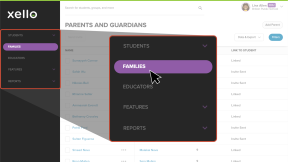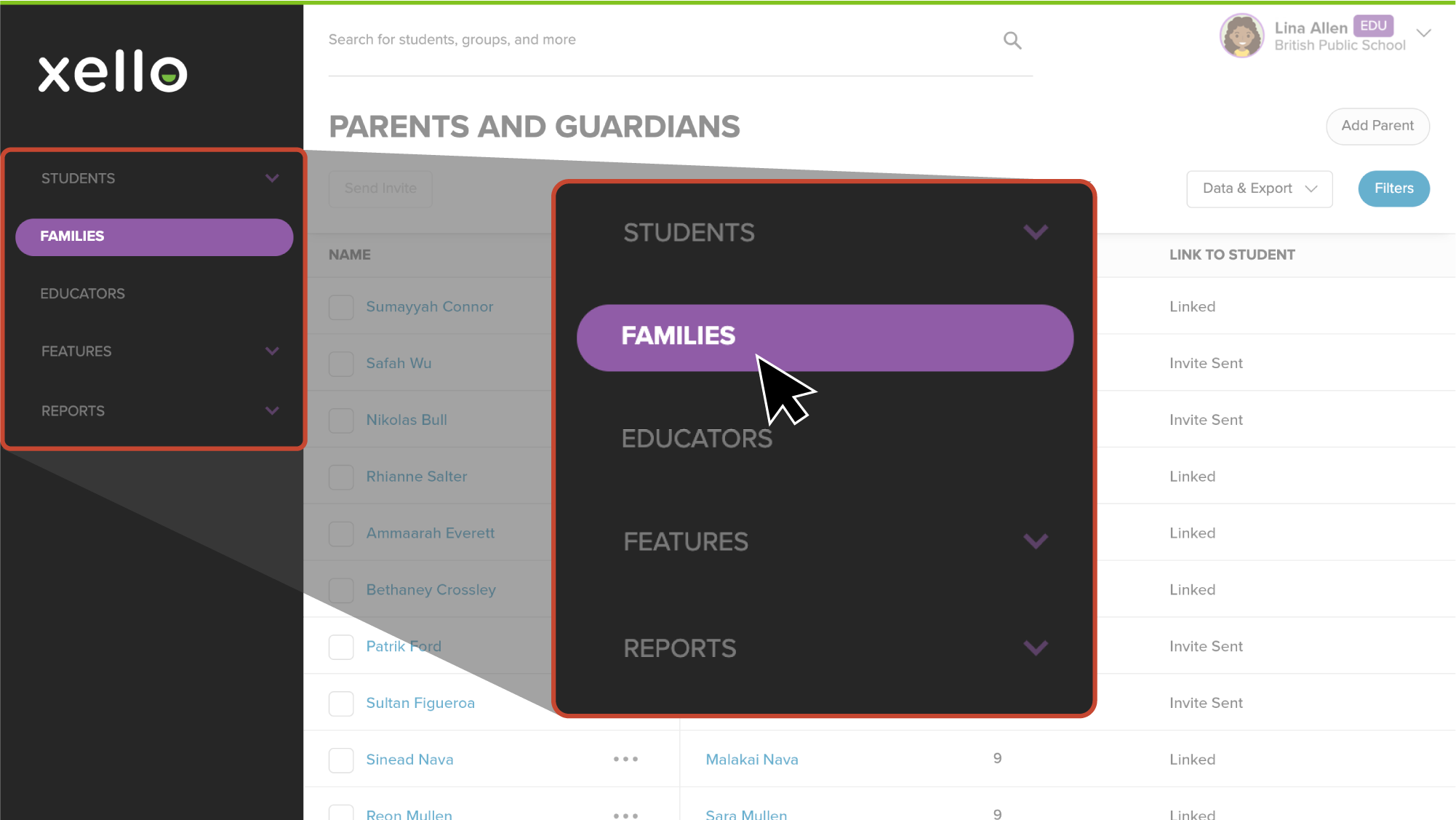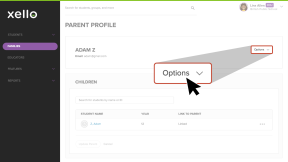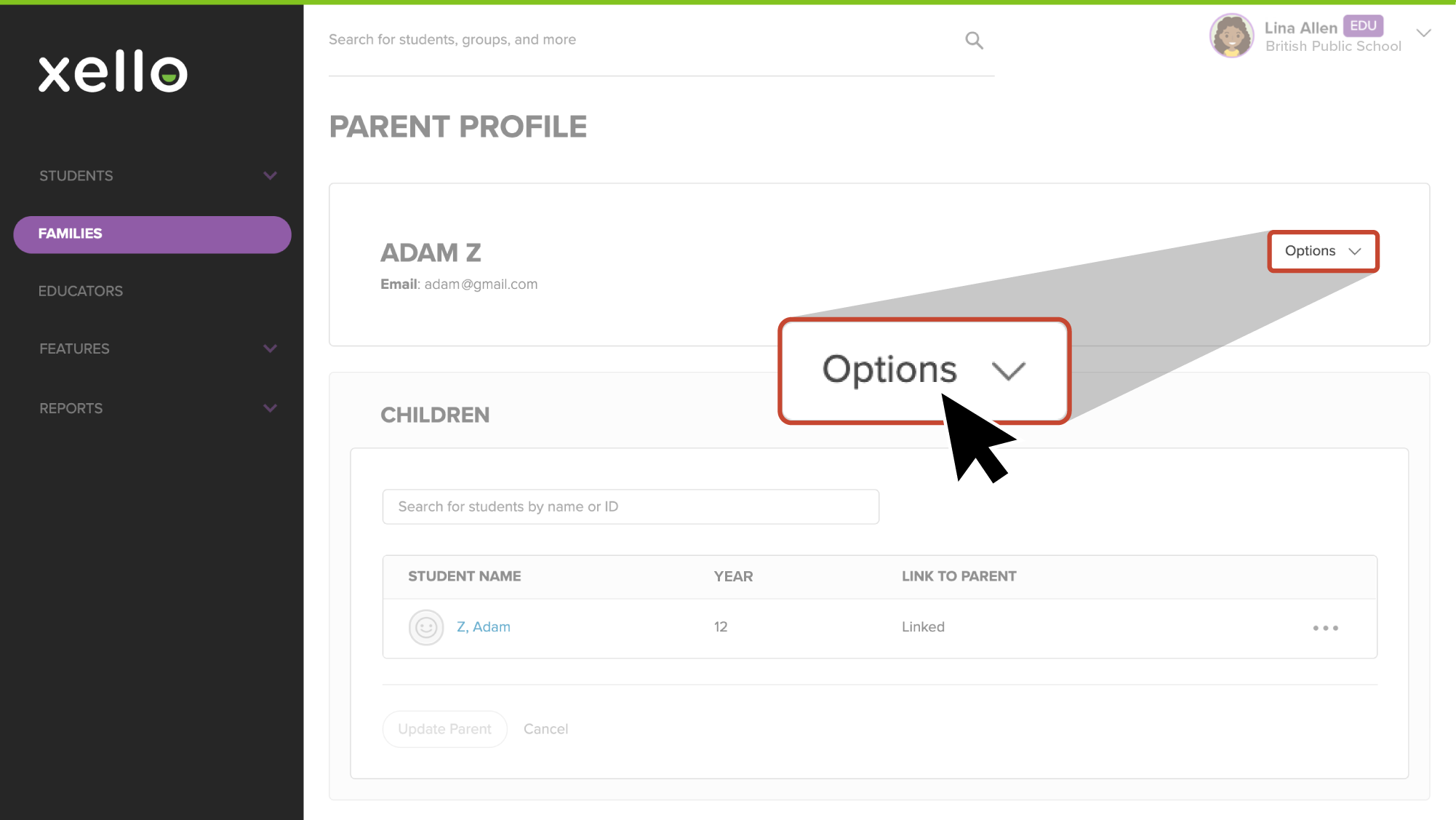Update information on parent/guardian accounts such as their name and phone number and which students are linked to their account. You can also resend an invite or unlink a student from their account.
To update a parent/guardian account:
- From your Educator Account, click Families to open the list of Parents and Guardians.
- Locate the parent/guardian and click on their name.
- To edit basic information:
- Next to their name, click the Options dropdown and select Edit Profile.
- To resend an invite or unlink their account from a student:
- In the Children section, click the three dot icon and make your selection.