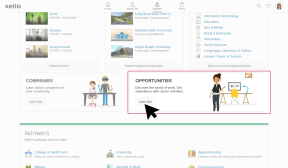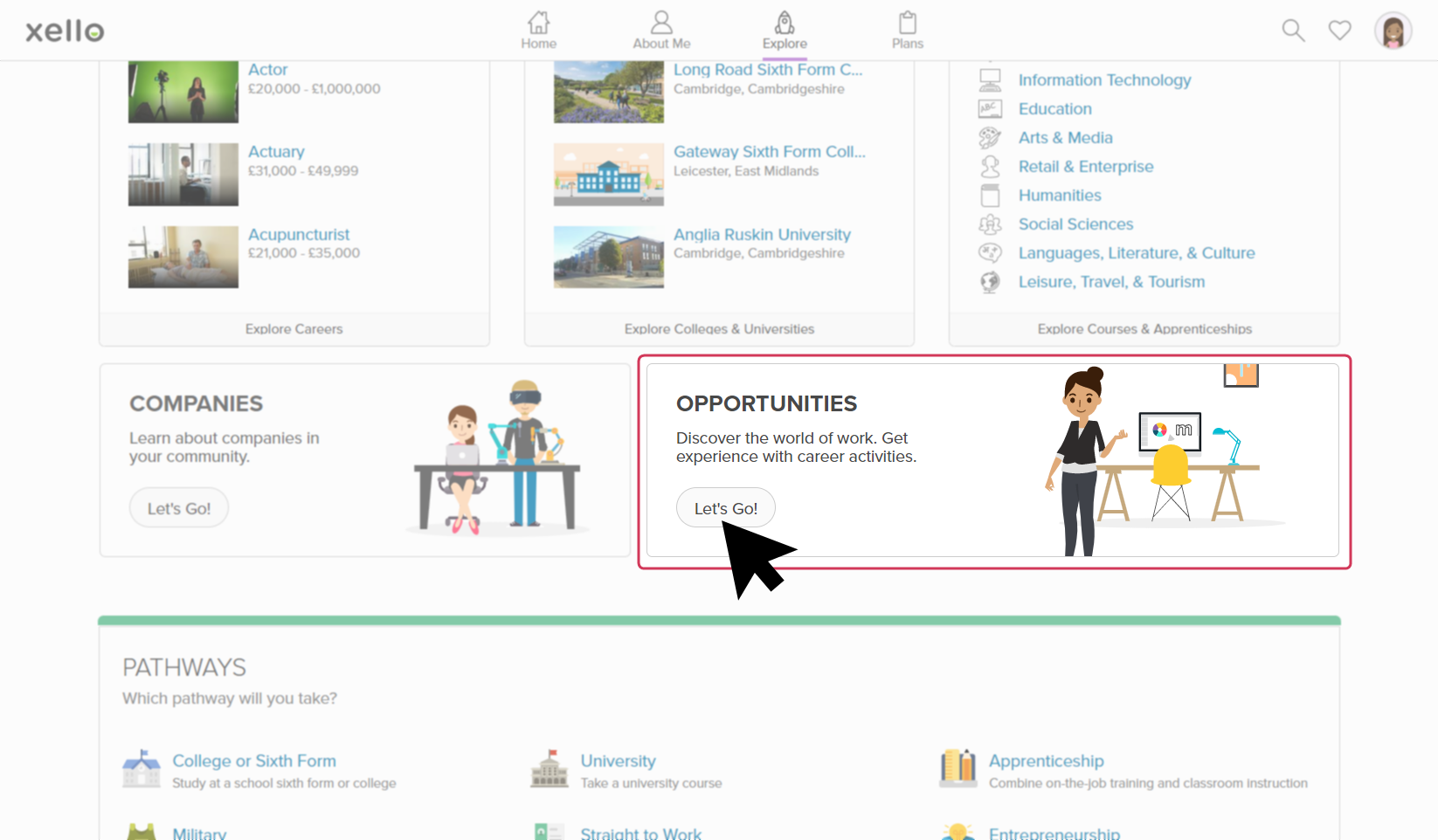Once students have logged into their Xello account, they navigate to their Explore page, where they click Companies to begin discovering companies.
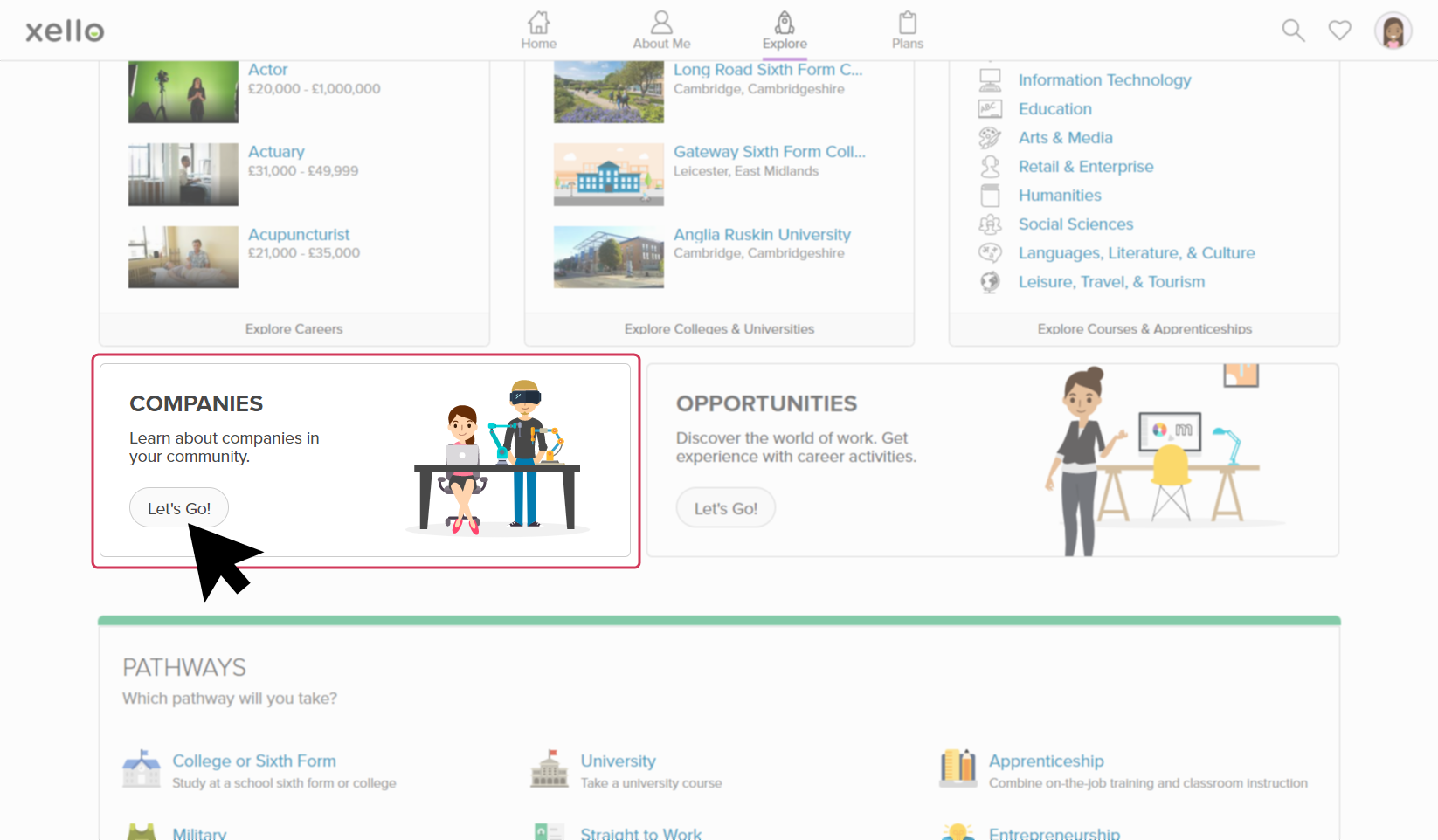
What students do while exploring local companies:
- Search the list of companies by company name, city, or career.
- Select a company from the list to see a company profile. The profile includes:
- Company’s description
- Contact information
- Headquarter location
- Number of employees
- Careers at the company
- A Get Experience section where any uploaded opportunities at the company will show. Selecting an Opportunity from here will bring a student directly to the Opportunity page.
Additional resources
-
PDF
PDFIntroduction to WRL in Xello -
PDF
PDFOpportunity Coordinator Guide -
PDF
PDFEducator's Guide to Opportunities